
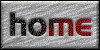
INSTRUCTIONS FOR LISTING A WANT AD
CLICK HERE FOR AN EXAMPLE OF A COMPLETED FORM
1. Put the cursour in front of the P in Personal ID #:
2. Press and hold the LEFT mouse button and drag it down until the whole form is highlighted. (Stop at the sentence before the e-mail address) Then click the RIGHT mouse button and select COPY
3. Now go to the e-mail address at the bottom of the page and double click on it. Your e-mail program should open up. If it does not then open it and type in the e-mail adress.
NOTE: If you use a web based e-mail such as excite or yahoo this will not work you will have to open it manually. You can do this by clicking on File and selecting NEW then Window.
4. Put the cursour somewhere in your e-mail program and RIGHT click again and choose PASTE. The form should now be in your e-mail program.
5.Fill out the form and make the Subject WANTED and e-mail it back to us!!!
FILLING OUT THE FORM
After the form is copied it should look like this in your e-mail. Below we have filled out a sample form for you to use as an example.
Personal ID #: TF00003
Ad heading Wanted Autobot MINI CARS
How Much are you willing to pay? Will work out price with seller
or
What would you trade for? Nothing
Condition Desired(C1-C10.0): C-6+
Description of item wanted: Wanted all Autobot Mini Cars such as Bumblebee, Powerglide, Warpath, Cliffjumper, etc.
If you need further assistance e-mail me at primal_18@yahoo.com or ICQ me